Raw Material
Material and Light decide what exact color each pixel is filled with. When we created a mesh, a StandardMaterial will be created and assigned to mesh.materials.default.
StandardMaterial works with lights, without light any face with StandardMaterial will be black. The StandardMaterial is a little difficult to explain, so this chapter we'll learn a much simpler material, the RawMaterial.
RawMaterial is the kind of material that is not affected by lights. No matter what the lights are, raw material face will looks its own color.
RawMaterial's structure is like:
RawMaterialcolor: object, following{r, g, b}pattern.texture: instance ofG3D.Texture.image: instance ofG3D.Env.Image(In browser, it's justImage, in hybrid envronment, it's defined byGCanvas).
source: enum, value may beG3D.Material.COLORorG3D.Material.TEXTURE.
If material.source is G3D.Material.COLOR, the rendered pixel color will be material.color assigned, otherwise, the rendered pixel color will be picked from the texture image (this is where uv makes sense).
See the following example:
Notice that there's no lights in the scene. Every pixel of the cube is the same color, it's a little wired that you can hardly sense it's a 3D cube.
Let's load an image as following and set the texture.

Uncomment these lines, see what happens.
loadImage(
'https://img.alicdn.com/tfs/TB1apiEb8HH8KJjy0FbXXcqlpXa-1024-1024.png',
function (image) {
mesh.materials.default.texture.image = image;
mesh.materials.default.source = G3D.Material.TEXTURE;
}
)
Wati until the image is loaded, set to the texture's image property, nothing changed. We need to switch the source flag from COLOR (which is the default option) to TEXTURE.
OK, now we know how RawMaterial works, it's simple and effective, but not realistic. Next chapter we'll deal with StandardMaterial, a more complex type of material.